The Science Behind Virtual Servers

The use of virtualization is growing more important in the world of technology as people are beginning to see how it can work more efficiently to use processing power and lower overall IT costs. The concept of virtualization and using virtual servers may be unfamiliar to those accustomed to traditional infrastructures.
Virtualization is basically a way to run multiple operating systems and applications on a single server to take full advantage of its processing power. Virtualization makes infrastructures simpler and more efficient, allowing applications to deploy faster and performance and availability to increase. Virtual servers are appealing because they can create IT that is easier and less expensive to own and manage.
Table of Contents
How Virtual Servers Work

To create this desired efficiency, one physical dedicated server is divided into multiple virtual servers using special server software. The reason that this process is so useful is that typically a physical server is only dedicated to a specific application or task.
This traditional system can streamline a computer network from a technical standpoint, but it doesn’t take advantage of the server’s full processing power. Using only one physical server per task can waste a lot of this power, and computer networks can get large and complex as multiple physical servers take up a lot of space.
A data center that is crowded with physical servers consumes a lot of power and can be expensive to maintain. When one physical server is converted into multiple virtual servers, power is used more effectively and each server can then run multiple operating systems and applications.
Architecture & Components
The structure of virtual servers begins with the main hardware or physical server, which is made into a virtual server with a special kind of software. The virtual server is then split up into multiple kinds of virtual hardware and virtual machines that each operate independently.
- Each virtual machine can run its own operating system and applications, acting the same as a unique physical device.
- Each virtual machine also has its own virtual network and all of them are connected to the greater network as a whole.
- With full virtualization, the components involve the hypervisor which is the software that interacts directly with the physical server’s CPU and disk space.
Other types of virtualization, para-virtualization, or OS-level virtualization use different components and work through unique approaches. The architecture can depend on the type of virtualization that is being used.
What is a Virtual Server?
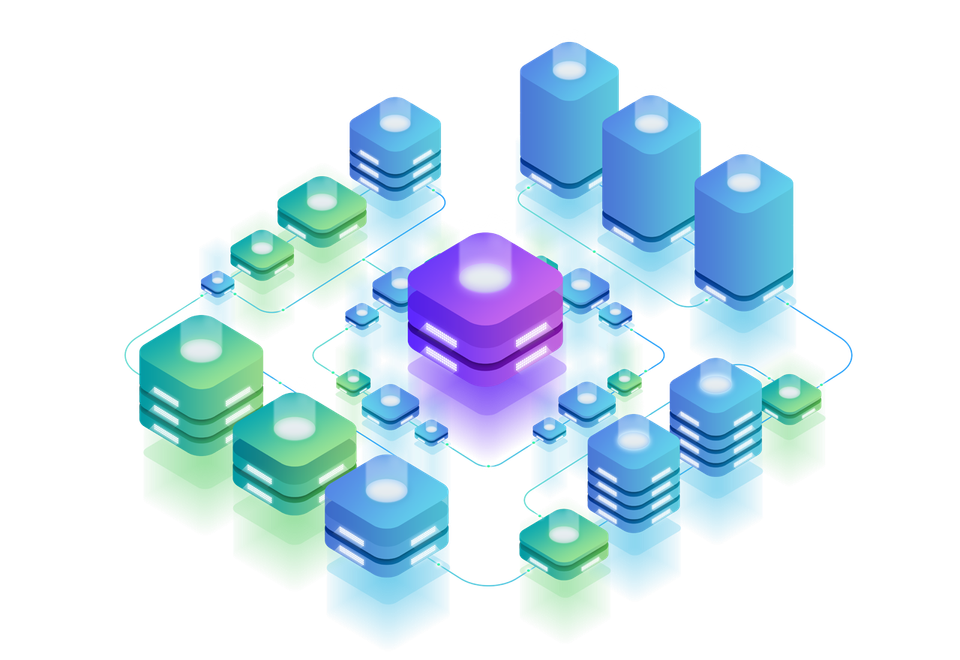
A virtual server can be defined as a web server that shares computer resources with other virtual servers and is not a dedicated server. With a virtual server, the entire computer is not dedicated to running the server software but is split among two or more virtual machines.
Dozens of virtual servers can co-reside on the same computer without affecting the performance, but this may depend on the workload. Virtual machines can be sold as a service and are priced much lower than a physical server in spite of being functionally equivalent to a dedicated physical server.
Virtual servers are much easier to be created and configured than a dedicated server and performance can be equal or less based on the workload of other instances on the same hardware.
What Are the Different Types of Virtual Servers?
There are a few different versions of virtualization that are common, and these create unique forms of virtual servers. One type of virtualization focuses on the operating system. This means a desktop’s OS is moved to a virtual environment and is hosted on a server. The operating system includes one version on the physical server and copies of it for each virtual server that are provided to different users.
Another type of virtualization is server virtualization, which moves the entire physical server into the virtual environment. Rather than just the operating system, this virtualization method can emulate a physical server and helps to reduce the number of servers that need to be used.
Virtual servers can also be used for storage or for combining multiple physical hardware into a single virtualized storage environment. This virtualization is also known as cloud storage and can be public, private or a hybrid of both.
The last type is hardware virtualization, which makes the components of a real machine virtual. It works like a real machine and is typically a computer with an operating system. The software remains on the physical machine and is separated from the hardware resources.

What Are the Different Uses for Virtual Servers?
Virtual servers can prove useful as a tool for lowering costs and creating more efficient use of power, but their function can depend on the preference of the user. Some virtual servers can be utilized mainly for testing and developing server applications. Creating server applications can require rapid and frequent server reconfiguration, which makes virtual servers a helpful tool in the process.
A company can make a library of virtual machines in different server configurations without having to dedicate a physical computer to each configuration. This is useful for testing software in certain configurations before deploying them. Virtual servers can also be useful in consolidating the amount of servers that a business uses.
They can reduce the number of physical servers used by migrating applications and operating systems into virtual machines that are running under only one server. Companies that have different departmental or branch office applications that are written for different operating systems can consolidate these servers that go underutilized.

What Are Some Typical Virtual Server Configurations?
Configuring a virtual server usually starts with physical host server, which must be set up to run multiple servers. The physical server will typically be a four or six core CPU which is enough to run a number of virtual servers using the resources that are spread out among the RAM, CPU, disk and network input/output.
A small virtualization project usually starts with a single server, which should have at least a 4-core CPU for hardware resources but might work better with a 6 or 12-core CPU. More CPU cores can mean faster and more consistent performance across the virtual machines as the virtual server load is more spread out.
As far as RAM, a virtualization host machine needs as much as possible and the fastest available. It can be difficult to oversubscribe RAM because running multiple virtual machines requires a lot, especially with hypervisors that do not share memory features. The same is true for storage disks which are usually SATA drives or SAS drives in a RAID 5 or RAID 6 array.
What Is Server Virtualization?
In creating a virtual server, the process is also known simply as server virtualization. It means partitioning a physical server into smaller virtual servers to maximize the resources of the dedicated server.
Through server virtualization, the resources of the server itself are hidden or masked from users who each have their own separate and independent virtual machine to utilize. The server administrator uses software that divides the physical server into multiple isolated virtual environments while masking resources from the users, such as the number and identity of individual physical servers, processors and operating systems.
Hardware Emulation
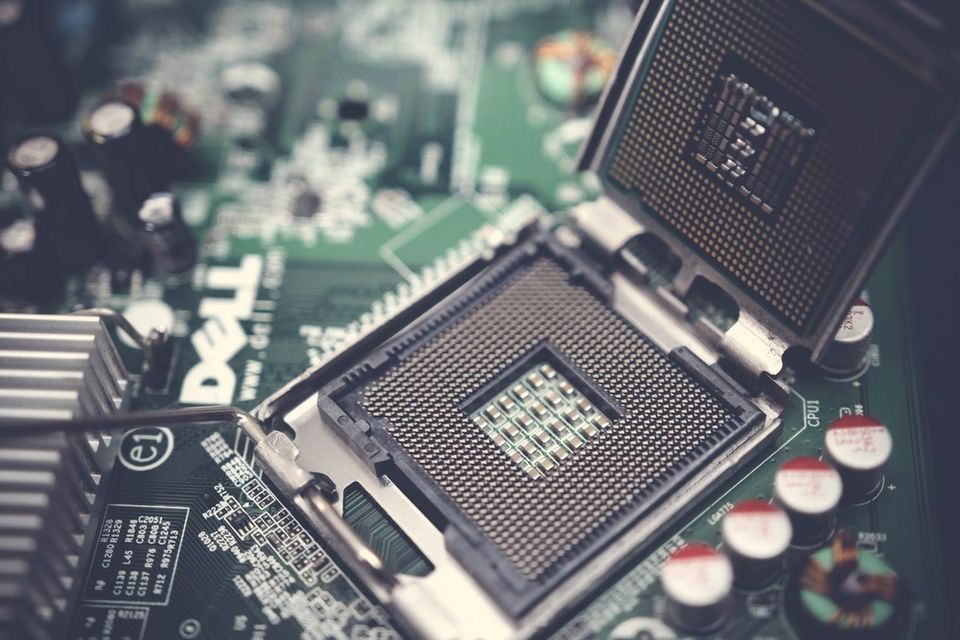
Virtual servers sometimes are only able to work through the use of hardware emulation if there is no direct access to server hardware. Hardware emulations means one hardware device mimics the function of another hardware device. This is usually used when an administrator needs to run an unsupported operating system within a virtual machine.
Since the virtual machine does not have access to the server hardware, an emulation layer directs traffic between physical and virtual hardware. Hardware emulation is important for virtual servers that can only be used on certain guest operating systems.
Through the emulation layer the administrator can run and interact with an embedded operating system from a desktop that couldn’t normally support the operating system. This is necessary because an embedded operating system is created to run in dedicated hardware environments or on systems that are not intended for interactive use.
Three Kinds Of Server Virtualization
There are three basic types of server virtualization that are typically used to divide a single physical server into multiple virtual servers. Each type shares common traits and use the physical server as the host with virtual servers as guests. All three systems use a different approach to allocate physical server resources to virtual server needs.
Full Virtualization
The first kind of server virtualization is full virtualization, which uses a hypervisor as a special kind of software to allocate resources. The hypervisor interacts directly with the physical server and works as a platform for each virtual server’s operating system.
The hypervisor also works to keep each virtual machine independent and unaware of other virtual servers running on the physical machine. Each guest server runs its own OS while the hypervisor monitors the resources of the physical server and relays these resources to the appropriate virtual server. Some of the physical server’s processing power must be reserved for the hypervisor’s needs.
Para Virtualization
The second type of virtualization is a different approach known as para-virtualization. With this method, guest or virtual servers are aware of one another, unlike in the full virtualization approach. The hypervisor does not require as much processing power to manage the virtual servers as it would under full virtualization, which can help prevent any slowing down of the performance.
The hypervisor does not play as big a role because each OS is already aware of the demands the other operating systems are placing on the server. This makes it possible for the whole system to work together as a unit rather than the hypervisor relaying resources and having to monitor what resources are available for each virtual server.
OS Level Virtualization
The third type of virtualization that is an option to use is OS level virtualization, which uses a completely different architecture than the other two. OS level virtualization does not even use a hypervisor at all because virtualization capability is part of the host OS which performs that kind of functions that a fully virtualized hypervisor would.
There are limitations to this method though as all the guest or virtual servers run on the same OS. The virtual servers remain independent of one another, but users are not able to mix and match OS’s among them. This is environment is known as homogeneous since all the operating systems are the same. The type of virtualization that would work best depends on the network administrator’s needs.

Appeal Of Virtual Servers
Now that it is more clear what virtual servers are and how they work, one must understand what the appeal of virtualization is.
Redundancy
One of the benefits of using virtual servers is that companies can practice redundancy without spending too much money on extra hardware. Having multiple virtual servers that all run the same application is a safer method because if any of the servers should fail, a second server can quickly take its place.
For businesses, that means less down time and minimal interruption of their service. Redundant virtual servers are usually created on different physical servers so that if one physical machine were to fail, another one would offer the virtual server running the same application.
Consolidation
Another appealing factor of using virtual servers is the ability of businesses to save space and minimize the amount of hardware used through consolidation. Instead of having multiple physical servers which each can run only one application, a single server can run multiple virtual environments and utilize more of the server’s processing power.
Having a lot of physical servers can be expensive and time consuming to maintain while also taking up a lot of space. Virtual servers give companies the opportunity to consolidate their equipment and use it much more efficiently.
Legacy Systems
Traditional server hardware, or legacy systems, will eventually become obsolete and businesses will have to switch to a new system. Switching over can be difficult, but a virtual version of the hardware can be created on modern servers.
With the virtual version of hardware, applications all run the same and programs perform as if they were on the old legacy system. This makes it easier for a company to make the transition to new processes without worrying about hardware failure especially if the legacy system is outdated or broken.
Virtual servers are a simple concept of utilizing more of the processing power available in a physical server and consolidating equipment for more efficiency, lower IT costs and redundancy. Using a single physical server to run multiple virtual machines is a process that businesses are now beginning to consider a more effective way to run IT.
Questions About Virtual Servers?
Thank you for reading. We would love to answer questions about the benefits of virtual servers. Contact NetStandard at 913-428-4200 or you can send us an email by clicking here.





